So about 2 weeks ago I first posted (see post here) about this website called If This Then That (iftt.com). I've now had some time to play with it and I have a few uses for it. But it could be really useful for business professionals or artists. Basically anyone connected to more than 1 social network could benefit from this. Even just for the sake of archiving things.
The way the site works is by connecting your various accounts across the internet. Then, using a simple If-Then statement (called a 'Recipe') you "put the internet to work for you" (the websites slogan). By simple I mean SIMPLE:
Step 1:
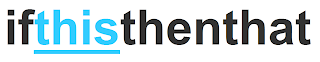 Once you've created an account, click the Create button at the top. To create the first part of your Recipe click the this in the ifthisthenthat logo.
Once you've created an account, click the Create button at the top. To create the first part of your Recipe click the this in the ifthisthenthat logo.Select from the list of channels you've activated (coloured) to create the trigger. This is where you set the action that will trigger a recipe. It can be that you published a new blog post, recieved a new type of email, have a new follower on twitter, etc
Step 3:
Now you need to click the that part of the logo and then the channel you want it to affect. For example, I've selected my trigger to be when I publish a new post on my Blogger account.
Step 4:
This is the part where you tell the recipe what to do with the trigger. Do you want to announce your new post on Twitter with a shortened url? Do you want to post a link to it on Facebook? Do you want to email it to a group of people? Do you want to create a backup copy in Google Drive?
Step 5:
Write a description (so you know what it does) and then press Create Recipe.
I think the best use of this website is for people who use Twitter and Facebook. There are even some work-arounds to connect your Google Plus account. But it can be as simple as getting a text message before you leave for work to take your umbrella because it's supposed to rain.

