Well a couple days ago my 15 month old daughter was walking around the house listening to her favourite music, The Gigglebellies, when followed my wife into the bathroom and threw my iPod in the toilet. AHHHHHHHHHH!
I was only a few steps behind her but not quick enough to keep my iPod from being fully submerged. I scoop it out quickly, towel it dry, power it off, and shove it in a ziplock bag full of rice. Everything said wait a full 24 hours but after 16 hrs I figured I was safe. So I pulled out my iPod pressed the home button (nothing). Pressed the power button (nothing). pressed and held the power button (still nothing). No!!!!!!!!!
Still hopeful, I plugged it into a USB charger and after a few minutes I heard the familar ping of an iPod coming back to life. Woooohoooo! But my celebration was short lived. Because after 5 hours of charging it still only showed the smallest charge it could possibly have.
I finally began to accept that my iPod is no more. That I'd be stuck with only 8 GB of music at a time with my old iPod Nano. But the next day I decided to plug it in overnight to see what would happen. low & behold it came back (kindof)!
I had to do a full restore to factory settings on my wife's netbook (because the stupid wireless card in my desktop doesn't see any networks). So I downloaded the latest iOS for my iPod (5.1.1), loaded up the apps my wife had on her laptop, hit sync, and went to bed.
When I woke up this morning it looked ready to go. But not exactly:
- The power button doesn't seem to work. It won't turn it on or off. I have to plug it into a computer to power the device on.
- The headphones level indicator is superimposed over everything until I press the down volume button
- I can't even send the eror messages to Apple because the wifi and bluetooth options are greyed out under settings
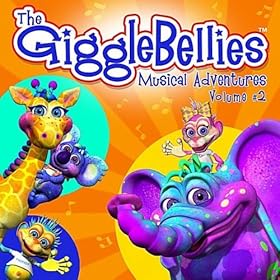

1 comment:
Doh!
Post a Comment